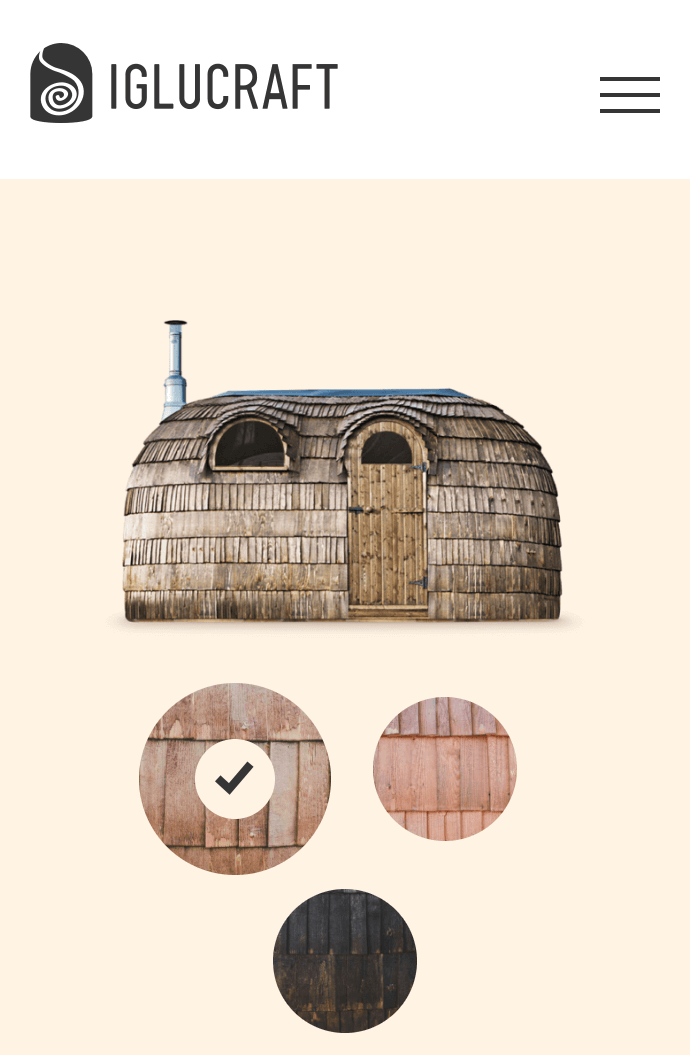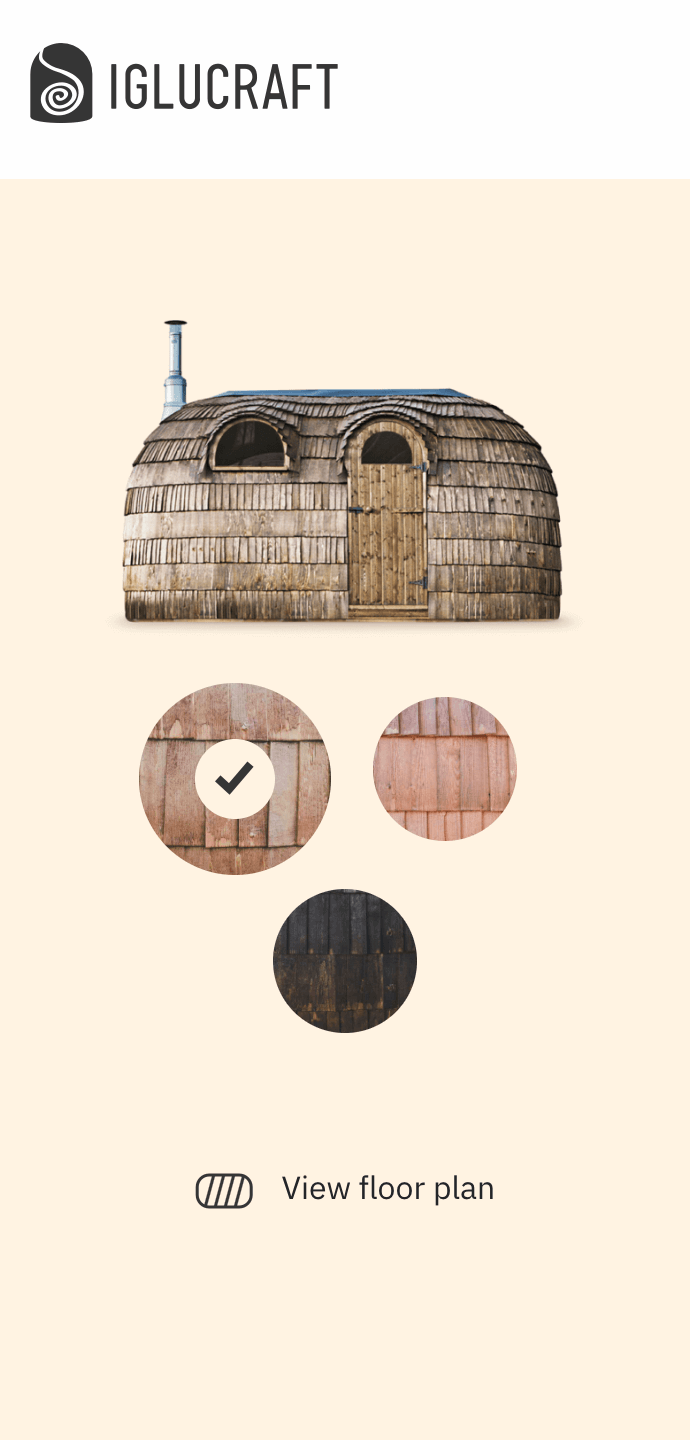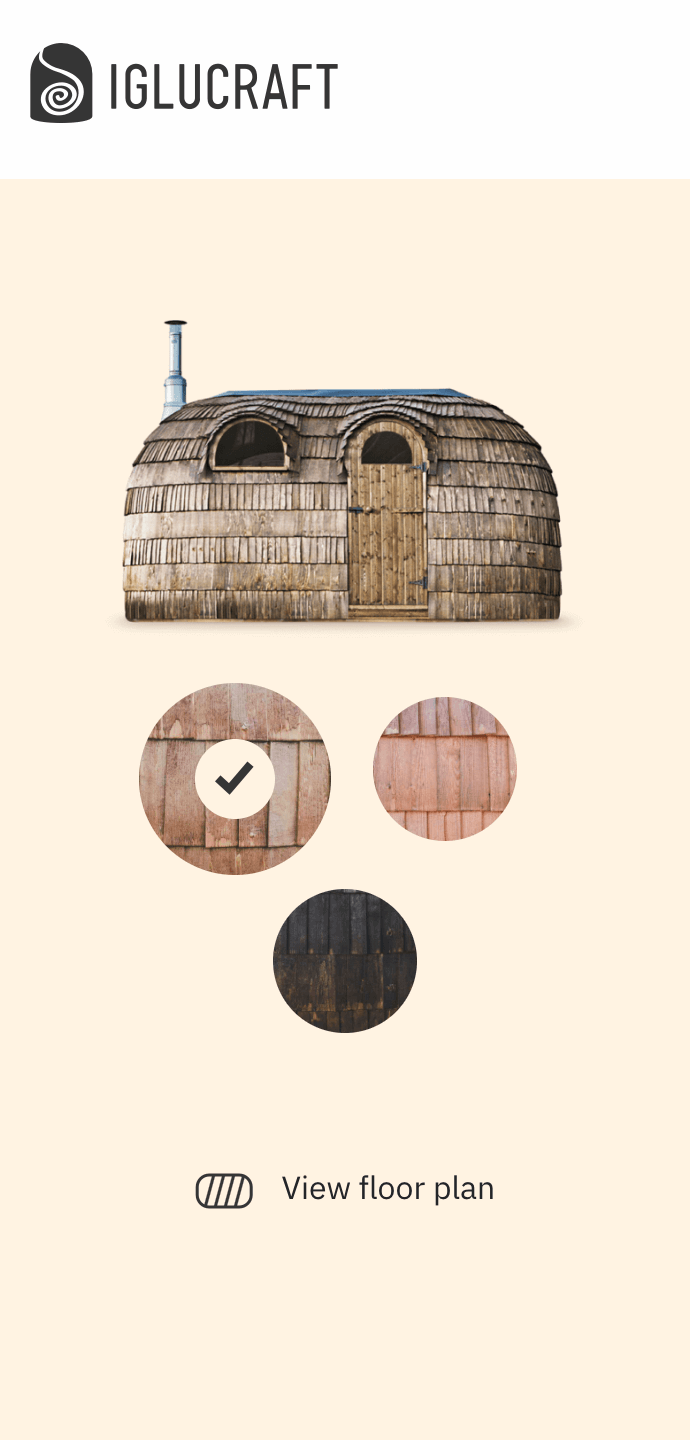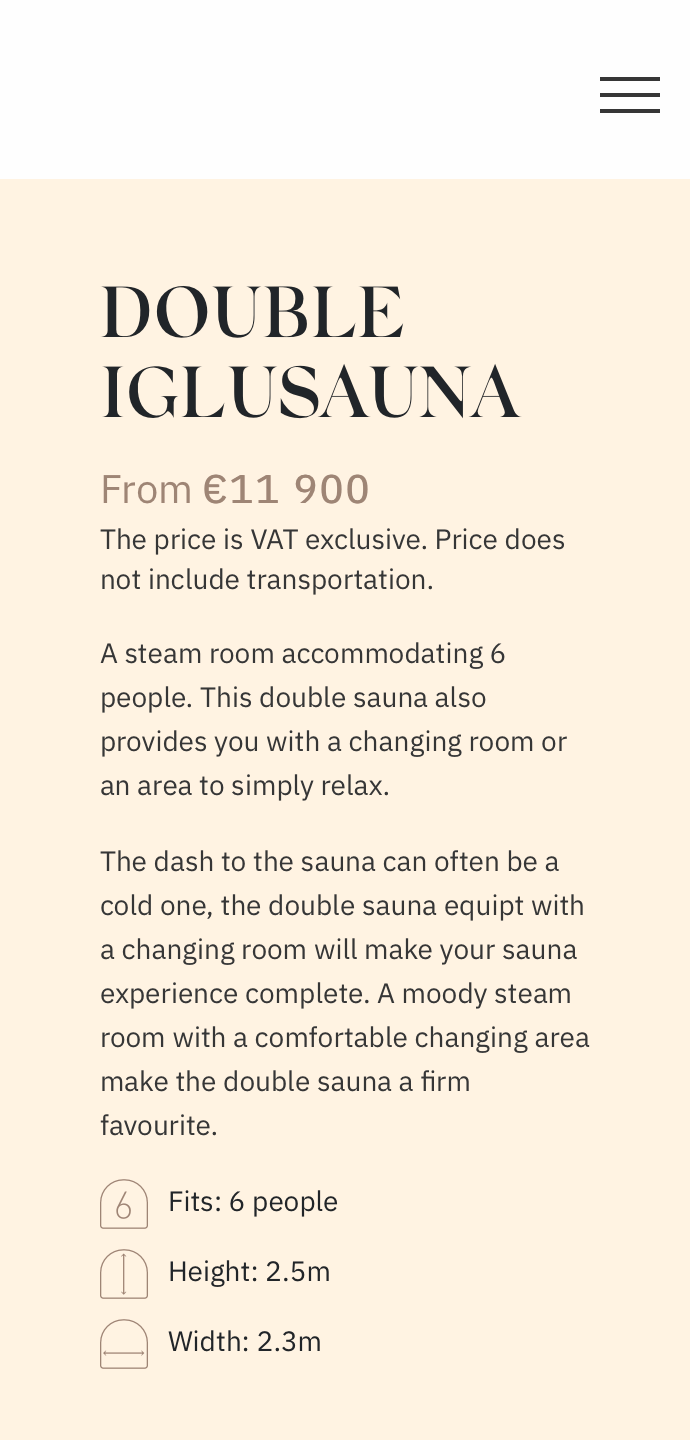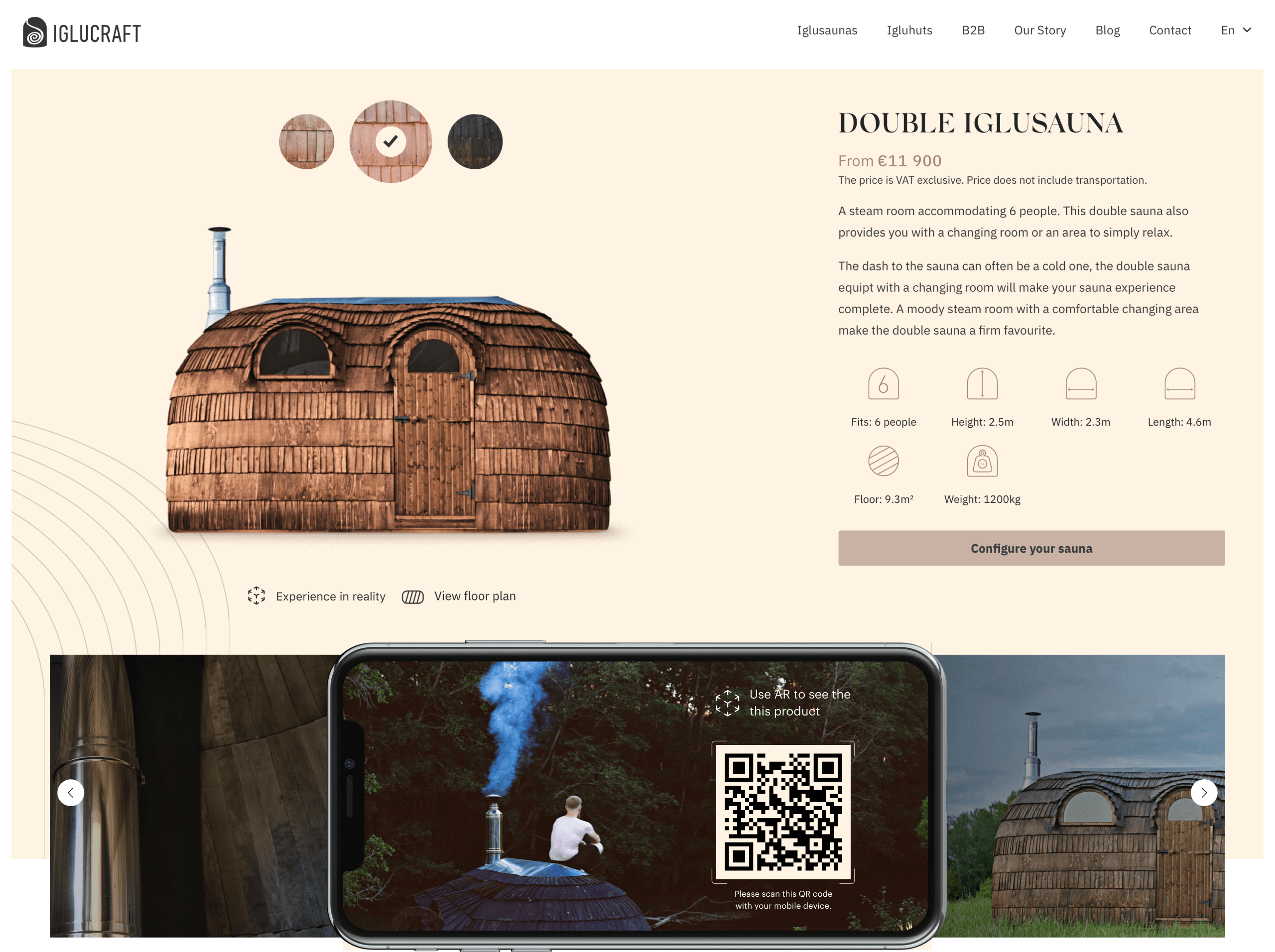Let me give you a quick overview of how the "Experience in reality" works.
3D object loading
Press the “Experience in reality” button and wait until the 3D object is loaded in the background.
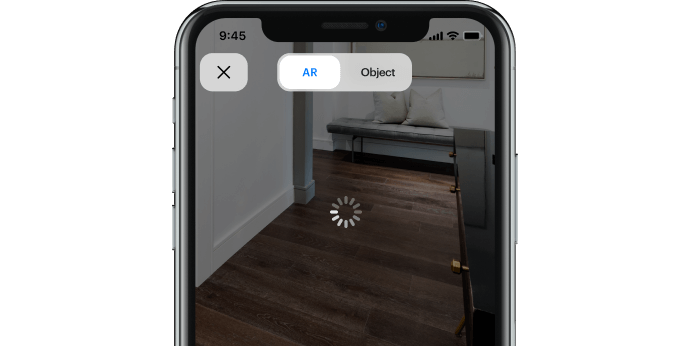
Scan & place
When you see the semi-transparent object appearing on your screen, you need to scan your surrounding. Just move slowly your phone around.
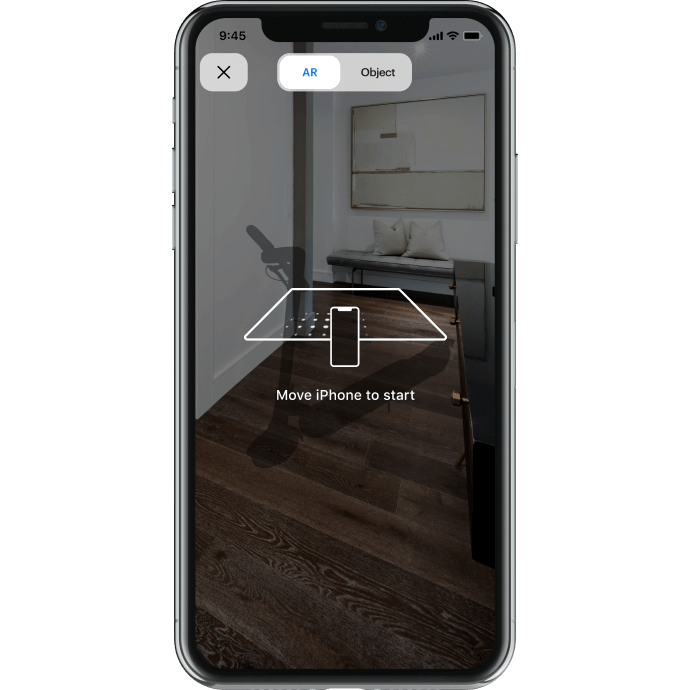
Relocate the 3D object
You can move the 3D object to another location by tapping and holding the 3D object and moving it on the screen. To move it vertically tap and hold the 3D object with two fingers.
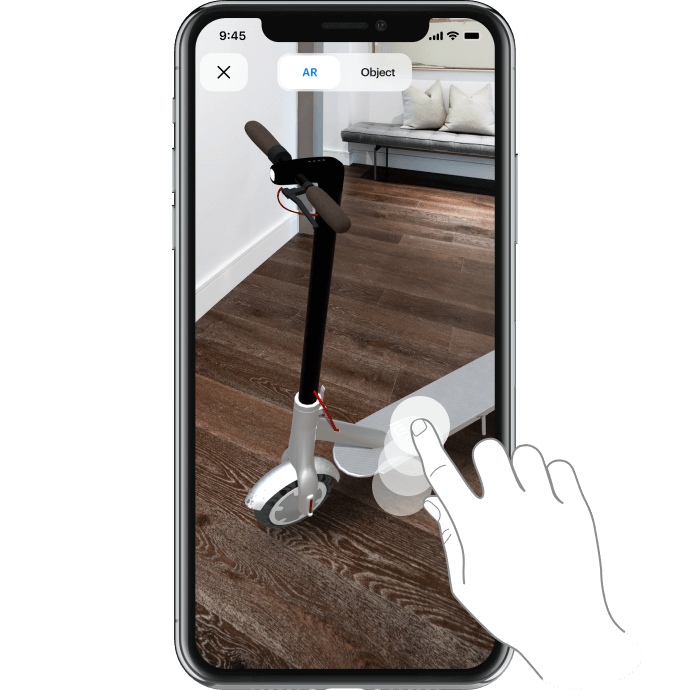
Rotate & scale
You can rotate the 3D object to your preferred angle or change the scale by using your two fingers.

AR & object modes
You can explore the 3D object in two ways. AR mode lets you place the 3D object, for example, in your living room. And if you don't dare to experience it in reality, the Object mode enables you to explore the 3D object with a grey background.
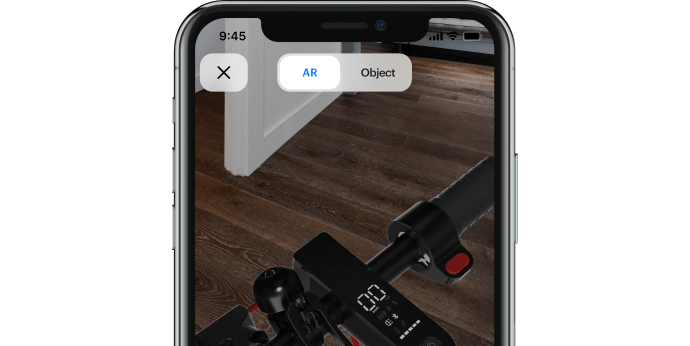
Does my device support AR?
You can find the list of supported devices here: