Apple sent an email to all developers with the subject "Updated Deadline for App Requirements and Guidelines". That means that all applications must meet a number of criteria by June 30, 2020. But what does it mean to you? We decided to make a quick checklist to make you aware of the risks, so you can make sure you are still available in the App Store after June.
First, if you still wonder if your application will have an impact – it applies to all applications in the App Store – even if you use cross-platform tools like ReactNative, Flutter, Ionic, etc. If you have a progressive web app, you'll be fine.
Do these rules apply only to new app submissions?
Even though usually, these updates apply only for new submissions, the wording in announcement gives us reason to believe that all apps must follow the rules by the deadline. Apple occasionally removes apps from App Store that don’t comply with their guidelines, and they will likely remove yours.
It is safe to assume that the last point will not make your app taken down from App Store, but updates will not work for sure.

Do you need to do anything? Apps built with Xcode 11 are ok, so scroll back to the previous point and see if your up was updated after on September 20, 2019.
The WatchOS 6 SDK comes bundled with Xcode 11. Follow instructions in the first section to check your Xcode version.
That is probably one of the most expensive changes. So, does your application provide an option to create an account or log in through third-party or social login services such as Facebook or Google?
There are a few exceptions, as pointed out in Apple guidelines that do not help too many of us, but let's point them out:
Contact your developer (unless you are one :)) and add Sign in with Apple to your iOS application. Here is the relevant documentation.
Is your app also on Android?
If your app is available on other platforms as well, you will want to make Sign in with Apple available for them as well. For this purpose, use Sign in with Apple JS:
Google Firebase can make this easier for developer
To check if your app is in Kids category, login to App Store Connect and select your application. Select the latest version and view rating section in version history:

If your rating includes “Made for ages...” part, you have enabled Kids category for your application. For unpublished versions you can also see “Made for Kids” checkbox checked when Kids category is enabled:
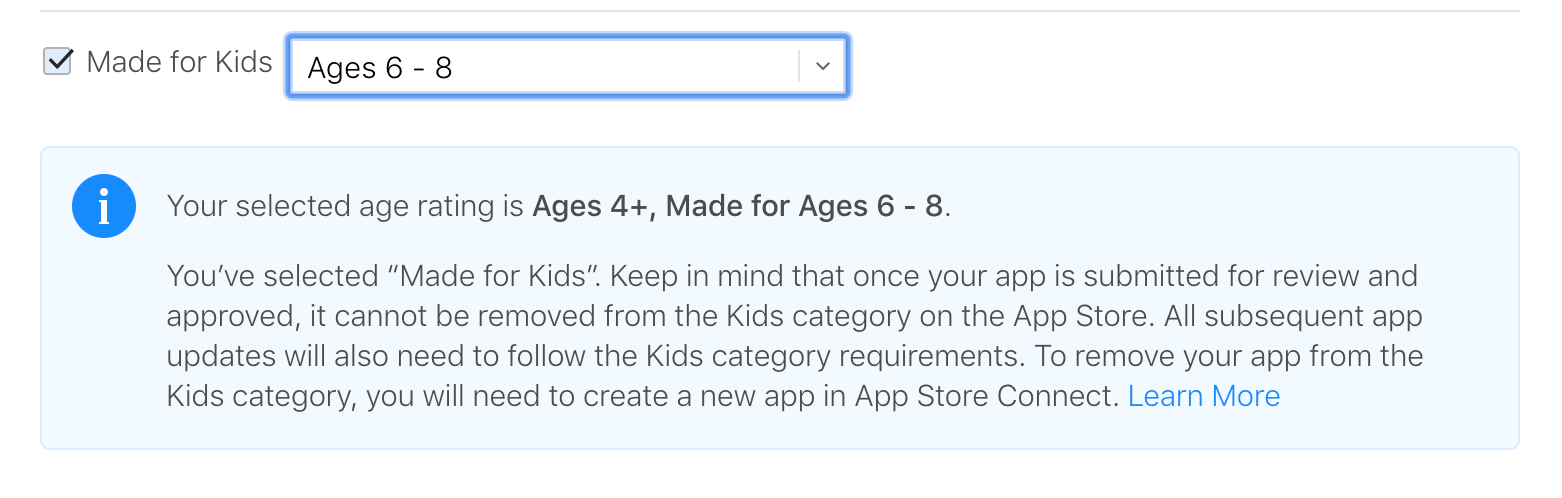
IMPORTANT: If your application has ever passed review with Kids category on and you uncheck it later, you still need to comply with new guidelines for apps in Kids category.
What changes do I need? We will not go to details here, but you'll find all necessary under these links:
https://developer.apple.com/app-store/review/guidelines/#kids-category
https://developer.apple.com/app-store/review/guidelines/#kids
That can be a tricky one, so pay attention! If your app contains Any HTML5 content (HTML5 games, bots, payment views, etc.) you need to make sure the application:
I guess the point is that HTML and dynamically loaded views could let you do something that would not pass Apple's review process. If you are doing it, you are risking the application to be taken away from App Store.
As many requirements here are expected and logical ones, they have an impact on applications that are not actively updated. In our experience, older the last update was, more work there is to get fixed for the latest tools.
Using Apple ID as a login alternative is a strong statement, and we have to admit that we did not see that coming. We've already done the update for many apps and if you need our help, drop us a line!
Katrin Annuk
iOS developer
katrin.annuk@lab.mobi